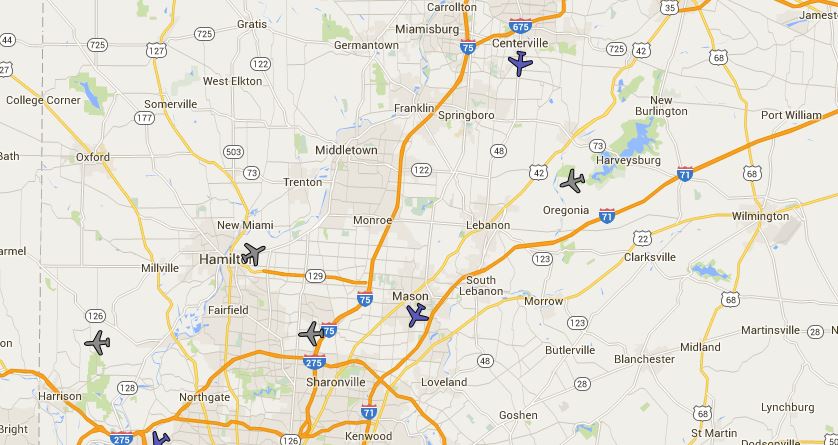The fun of Air Traffic Control on your own PC
The Raspberry Pi is a revolution in small computer technology. In case you haven’t heard, the Raspberry Pi is a complete computer system about the size of a credit card and is priced at only $35. It was designed in the UK as an inexpensive platform to teach programming and computer concepts in schools. Not unexpectedly, it has attracted a huge hobbyist following worldwide. You can buy a complete starter kit, including the computer, a power supply, case and memory card from Amazon and other retailers. Add a few extra parts, and you can build a sophisticated receiver for aircraft tracking using ADS-B technology.
You can use the Raspberry Pi for many things. It can be the core of a home theater PC, a router, a simple desktop computer, a video baby monitor or (the subject of this article) a receiver for inflight aircraft data that can be displayed in real time on your home PC.
This fun and educational hobby project is made possible by Flightaware, a web site for aviation enthusiasts. Flightaware has packaged a software load for the Raspberry Pi that is easy to install and configure. The only additional hardware you’ll need is a device called a software-defined radio receiver. It looks like a USB thumb drive, and plugs in the same way.
How to get started
Once you get the parts assembled and the software installed, you should set up a free account at Flightaware and connect your account with your new tracker. If you choose to feed Flightaware your live tracking data (the system will use a bit of your home internet bandwidth) you will be eligible for a free Enterprise-level account upgrade. You can find the details on their web site.
Here’s your checklist:
- A Raspberry Pi computer (with case and power supply) Buy from Amazon
- The SDR (software defined radio) Buy from Amazon
- The free Piaware software
The radio comes with a simple antenna, which is OK for testing, but not optimal for the frequencies that the aircraft tracking system uses. It’s easy to find antennas specifically made for 1090 MHz, as well as plans to build an antenna from scratch.
I can see the aircraft in the vicinity of my home that are ADS-B equipped (not all aircraft are equipped at this point) by entering the IP address of my Raspberry Pi into my web browser. The display is a radar-like display like the one at the top of this post.
If you run into difficulties or have questions, your Flightaware account will come in handy. A discussion forum of other Piaware users is available to assist you.